Sports fans want quick access to scores, player stats, and team updates. Building a sports website from scratch using code gives you complete control over design and features.
You can create exactly what your audience needs without relying on templates or plugins. The process takes time and effort, but the result is a custom platform that stands apart.
You will learn the essential languages, tools, and steps to code your own sports website. This guide walks you through building a site that keeps fans engaged and coming back for more.
Best Foundational Languages To Create A Sports Website
Before starting the website development, you need to learn three core languages:
A) HTML creates the structure of your website. Every page, button, and section starts with HTML tags.
B) CSS handles all visual styling. You control colors, layouts, fonts, and responsive design for mobile devices.
C) JavaScript brings your site to life. It powers interactive features like live score updates, dropdown menus, and dynamic content loading.
For backend work, Python or Node.js helps you manage databases and server operations. Python works great with frameworks like Django or Flask, while Node.js uses JavaScript on the server side.
Building a sports website from scratch gives you full control over design, structure, and performance, especially when you personalize everything through coding. I followed the same approach while creating USACricketz, using HTML, CSS, and dynamic elements to make the site fast, responsive, and easy for fans to navigate. This hands-on method ensures your platform stands out and delivers a smooth experience for visitors.
How To Create A Sports Website Using Coding?
Creating a sports website through coding means building every element yourself. You write the HTML structure, style it with CSS, add interactions with JavaScript, and connect everything to a database.
This approach gives you full flexibility to add live scores, player profiles, match schedules, and news sections exactly how you want them.
Step 1: Plan Your Website Structure
Start by mapping out what pages you need. Most sports websites include a homepage, team roster, match schedule, news section, and photo gallery. Sketch a simple wireframe showing where each element goes.
Think about your navigation menu. Fans should be able to reach any page in two clicks. Keep the menu clear with labels like “Scores,” “Teams,” “Schedule,” and “News.”
List all features you want to build. Write everything down before coding a single line.
Step 2: Set Up Your Development Environment
Install a code editor like Visual Studio Code or Sublime Text. These tools make writing and organizing code much easier.
Create a project folder on your computer. Inside it, make separate folders for HTML files, CSS stylesheets, JavaScript files, and images. This keeps everything organized as your project grows.
Set up a local server using tools like XAMPP or MAMP. This lets you test your website on your computer before putting it online.
Step 3: Build the HTML Structure
Create your first HTML file called index.html. This becomes your homepage. Start with basic tags:
- <header> for your site logo and navigation menu
- <main> for your primary content
- <footer> for contact info and social links
Here’s the code you can use
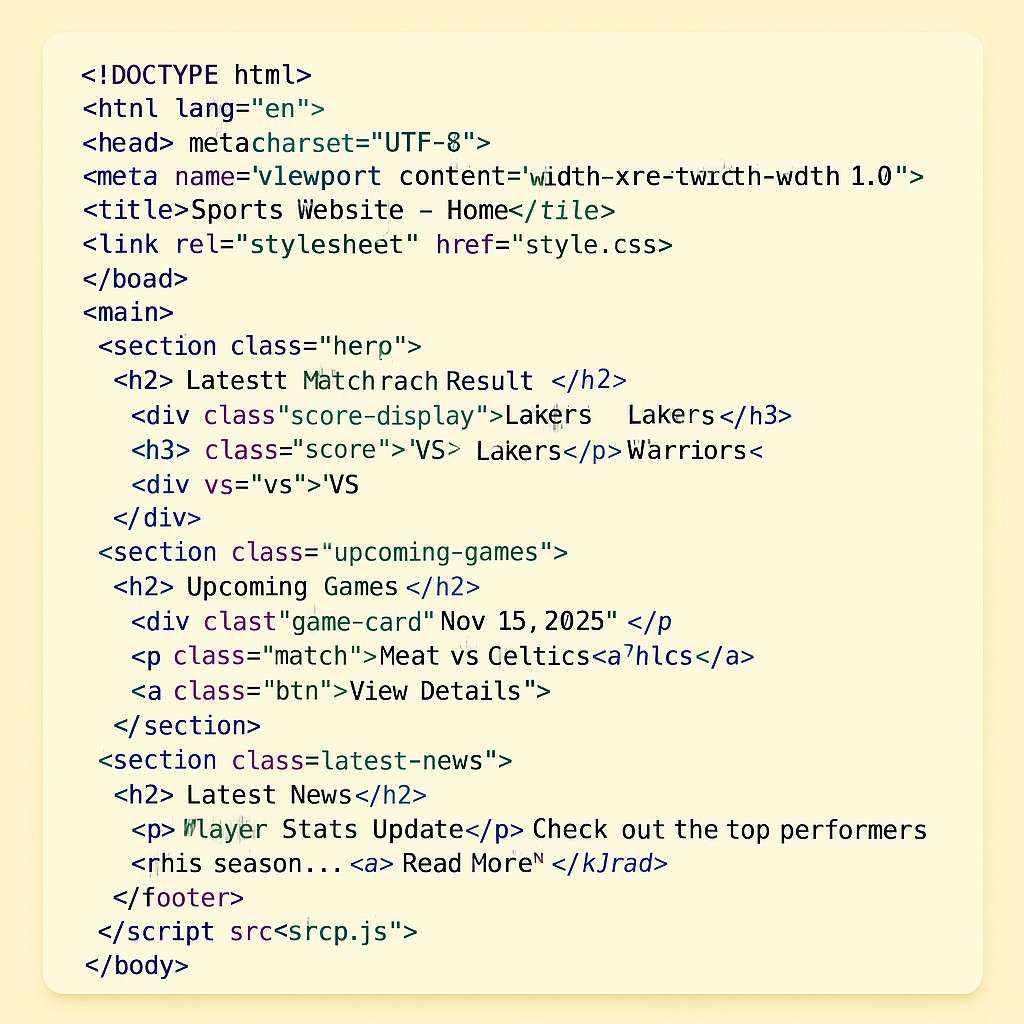
Add sections for your homepage content. You might want a hero section showing the latest game results, a quick schedule preview, and recent news highlights.
For your information, after learning HTML & Python, I created USACricketz using coding only to keep its interface clean and focused on what fans actually want to see.
Create additional HTML pages for teams, schedules, and player profiles. Use the same header and footer across all pages for consistency.
Step 4: Style Everything With CSS
Create a stylesheet called style.css and link it to your HTML files. Start by setting basic styles for body text, headings, and links.
Choose colors that match your sport or team. Use your team colors for headers, buttons, and accent elements.
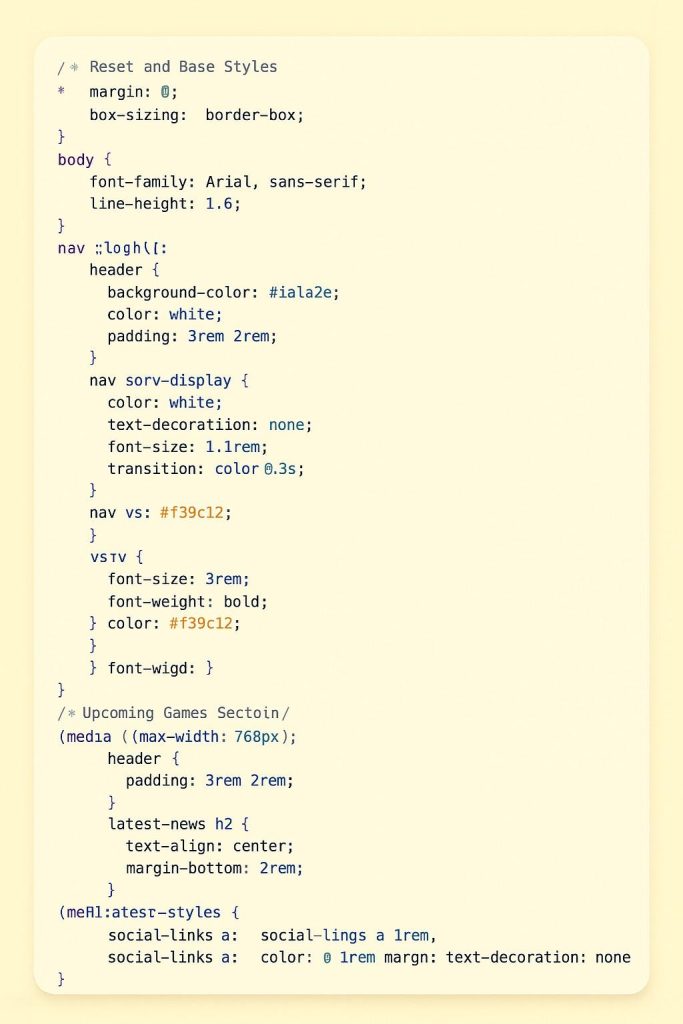
Make your site responsive using CSS media queries. This ensures your website looks good on phones, tablets, and desktops. Set breakpoints at common screen sizes like 768px for tablets and 480px for mobile phones.
Style your navigation menu for small screens. Consider a hamburger menu that expands when clicked on mobile devices.
Step 5: Add Interactivity with JavaScript
Write JavaScript functions to make your site interactive. Start with simple features like dropdown menus or image sliders.
Create a function that updates scores without refreshing the page. Use JavaScript’s fetch API to pull data from your database or external sports APIs.
Add event listeners to buttons and links. When someone clicks “View Stats,” JavaScript loads that player’s information dynamically.
Build a search function that lets fans quickly find specific players or games. JavaScript filters through your data and displays matching results instantly.
Step 6: Connect to a Database
Install a database system like MySQL or PostgreSQL. This stores all your sports data, including player info, game schedules, and statistics.
Design your database tables before creating them. You need tables for teams, players, games, and statistics. Each table should have clear relationships with others.
Python
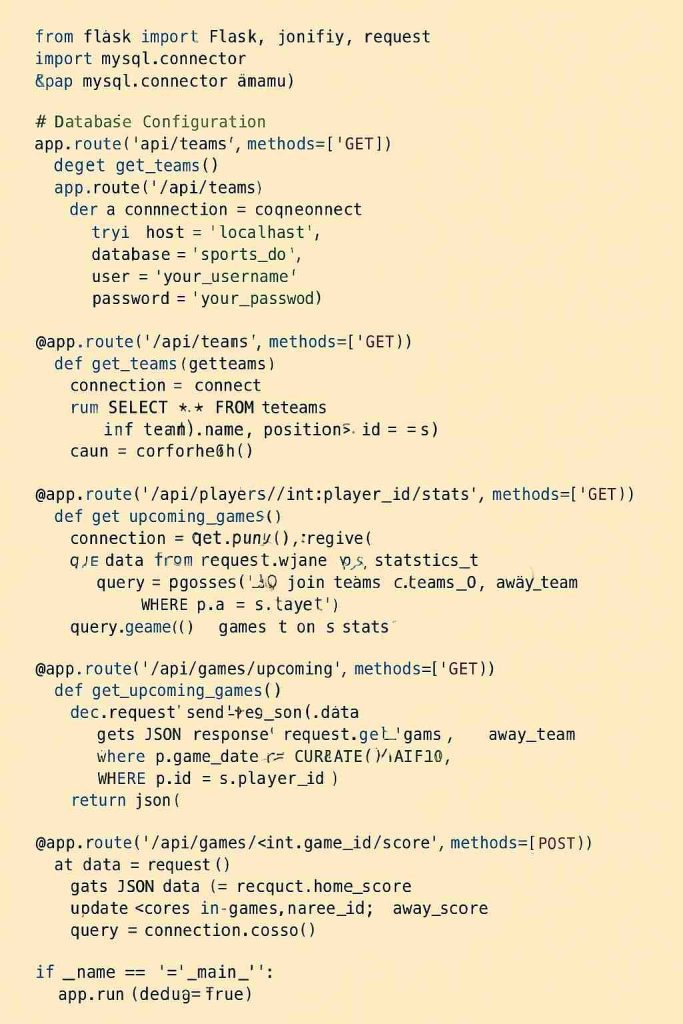
Use SQL queries to insert, update, and retrieve data. Write queries that fetch upcoming games, calculate player averages, or display team standings.
Connect your JavaScript to the database using AJAX requests. This pulls fresh data without reloading the entire page.
Step 7: Integrate Live Data Sources
Many sports organizations provide APIs that give you access to real-time scores and statistics. Research which APIs work for your sport.
Register for an API key from providers like SportRadar or ESPN. Read their documentation to understand how to make requests.
Write JavaScript code that calls these APIs every few seconds. Update your scoreboard automatically when games are in progress.
Cache API responses to avoid hitting rate limits. Store frequently accessed data in your own database and refresh it periodically.
Step 8: Build Backend Functionality
Create server-side scripts using Python (with Flask or Django) or Node.js. These handle tasks like user authentication, form submissions, and data processing.
Set up routes that respond to different URL paths. For example, /teams shows all teams while /teams/lakers displays information about a specific team.
Implement a content management system to update news and schedules easily. Build an admin panel where you log in and add new content without touching code.
Add form validation to verify user input before saving. This prevents errors and security issues.
Step 9: Optimize for Performance
Compress your images before uploading them. Large photos slow down your site. Use tools like TinyPNG or ImageOptim.
Minify your CSS and JavaScript files. This removes unnecessary spaces and comments, making files smaller and faster to load.
Enable browser caching so returning visitors load pages faster. Set appropriate cache headers for images, stylesheets, and scripts.
Use lazy loading for images below the fold. This loads images only when users scroll to them, speeding up initial page load time.
Step 10: Test Across Devices and Browsers
Open your website on different browsers, including Chrome, Firefox, Safari, and Edge. Check that everything displays correctly in each one.
Test on actual mobile devices, not just browser developer tools. Touch interactions work differently from mouse clicks.
Ask friends or family to test your site and report any issues they find. Fresh eyes catch problems you might miss.
Fix any broken links, missing images, or layout problems before launching.
Step 11: Deploy Your Website
Purchase a domain name that matches your sport or team. Keep it short and memorable.
Choose a web hosting service like Hostinger, Bluehost, or DigitalOcean. Make sure they support your backend language, Python or Node.js.
Upload your files using FTP or your hosting provider’s file manager. Set proper file permissions for security.
Configure your database on the live server. Update your code to use the production database credentials instead of local ones.
Step 12: Monitor and Maintain
Install analytics tools, such as Google Analytics, to track visitor behavior. See which pages get the most views and where people spend time.
Set up error logging to catch bugs that appear in production. Fix issues quickly before they affect many users.
Update content regularly to keep fans coming back. Post-game recaps, player interviews, and breaking news.
Add new features based on user feedback. Fans want a comments section or social sharing buttons.
Is It Expensive To Create A Sports Website Using Coding?
You can create a sports website for free if you code it yourself. HTML, CSS, and JavaScript cost nothing to learn and use. Free text editors like Visual Studio Code work perfectly for writing code.
Host your site on GitHub Pages, Netlify, or Vercel without paying a cent. These platforms support static websites at no charge.
However, professional sports websites with advanced features can cost $2,000 to $10,000 or more when developers are hired. Basic informational sites might charge from $1,000 to $5,000.
On average, creating a sports website is not expensive until you build a complete, database-driven platform with real-time updates, user authentication, and advanced analytics. Simple, coded websites stay budget-friendly for most beginners.
Related Reads:
Conclusion: Create A Sports Website Using Coding In Just 12 Steps
Creating your own customized sports website gives you complete creative control over your site. You decide every feature, design element, and interaction.
Start with HTML, CSS, and JavaScript basics, then expand into backend languages and databases. Test thoroughly on multiple devices before launching.
Keep your site updated with fresh content and new features. Your coded sports website can grow into a popular destination for fans seeking scores, stats, and team news.
FAQs
Use free coding tools like HTML, CSS, or JavaScript. Host your game website on free platforms that support static sites. Learn the basics of coding through online tutorials and start building your gaming platform without spending money.
ChatGPT generates code for websites, but cannot build them directly. You need to copy the code it provides into your editor, test it locally, and upload files to a hosting service yourself.
Websites need privacy policies explaining data collection, terms of service outlining usage rules, cookie consent notices, and proper licensing for images, content, and third-party code. Contact information and disclaimers protect you legally when operating any public website.
Your original content receives automatic copyright protection when created. However, register your copyright with the authorities if you want stronger legal protection against content theft and plagiarism.
HTTPS encrypts data between users and servers, but does not guarantee complete safety. Malicious websites can still have HTTPS certificates, so check site reputation and security indicators carefully.